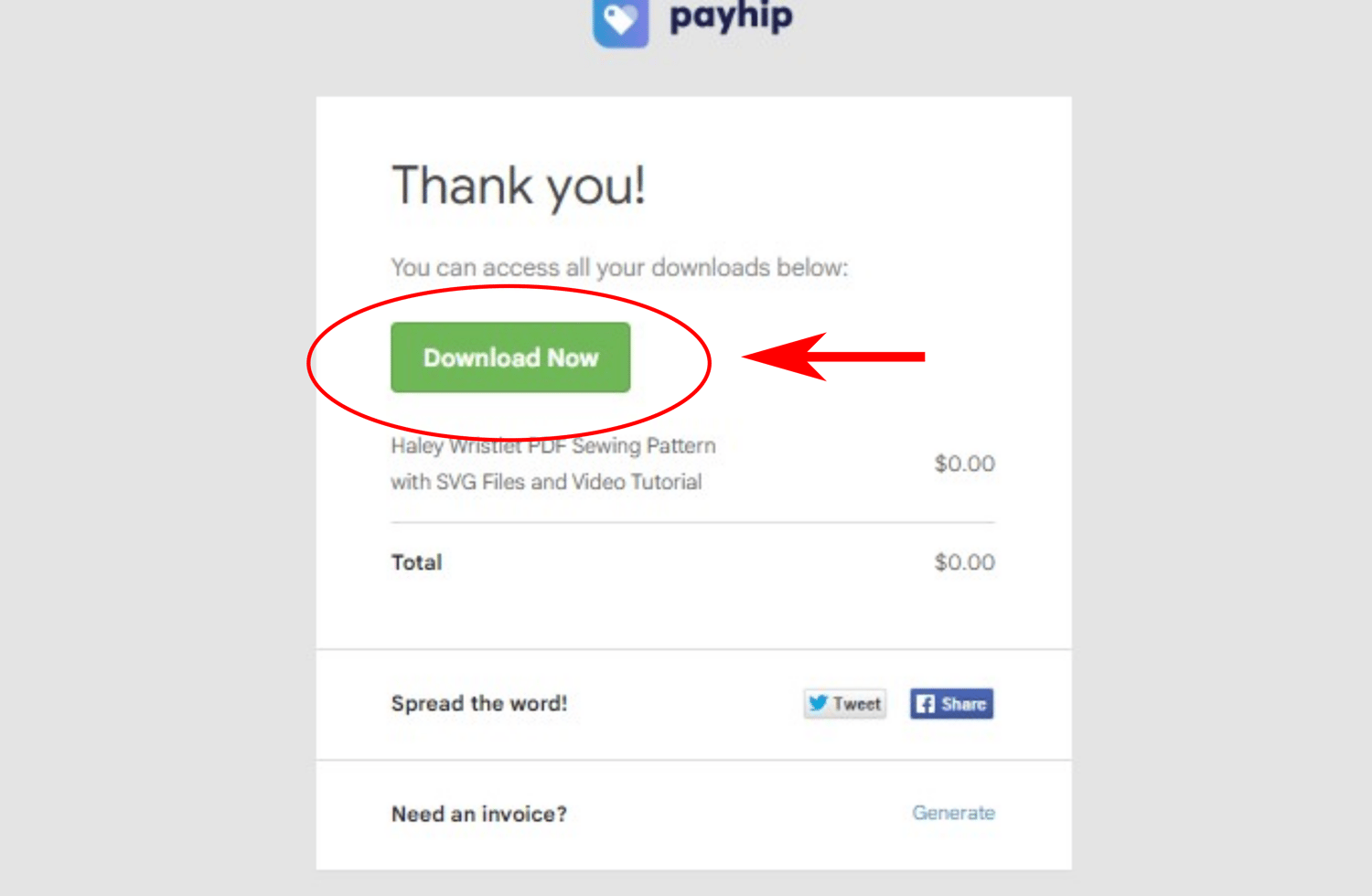
Step 1
Check your email inbox for the email receipt Payhip sent you after you purchased the pattern. Click on "Download Now" button.
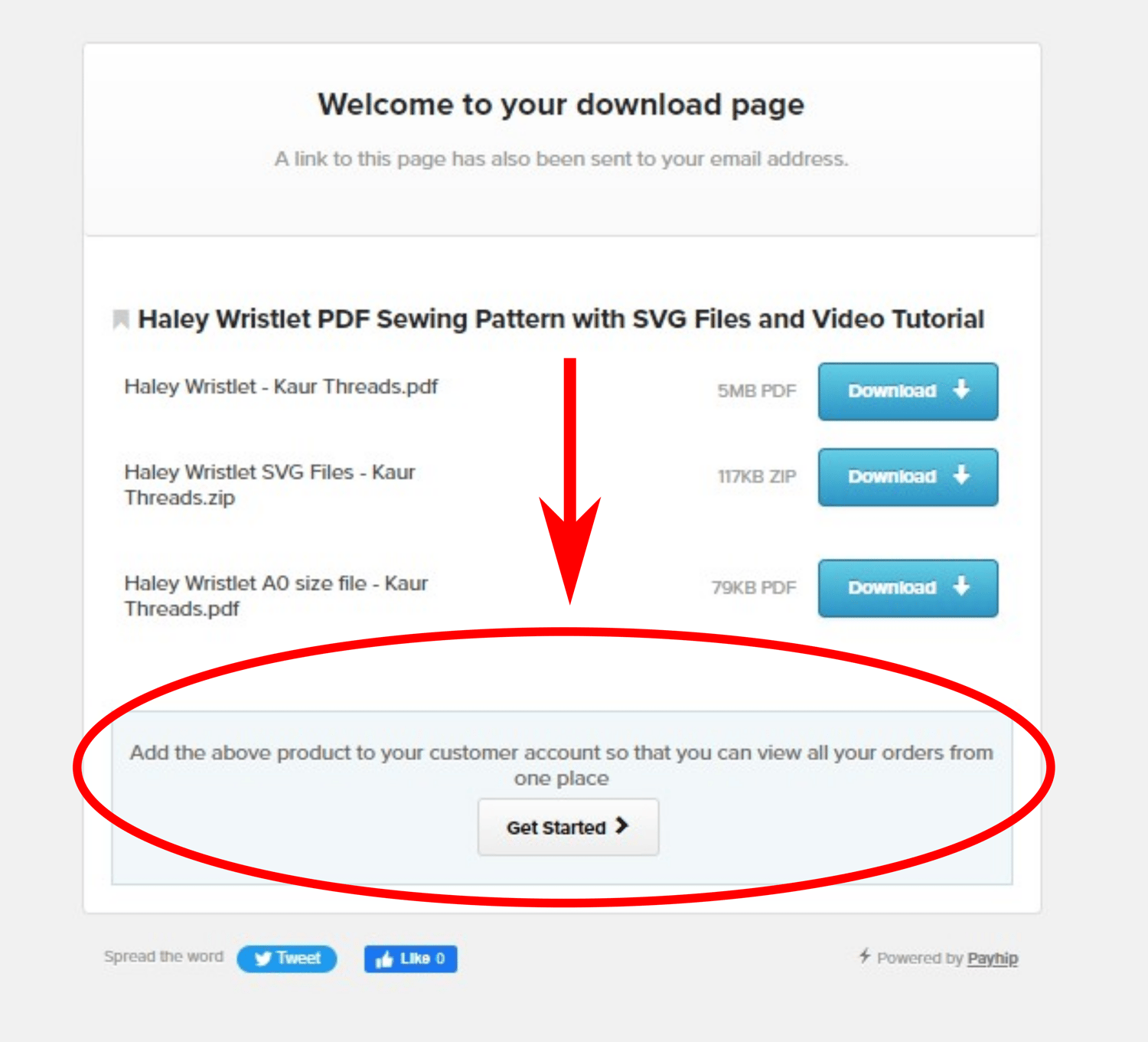
Step 2
The download page for that pattern will open up. You'll see a light blue box at the bottom asking you to add that product to your account. Click on the "Get Started" button.
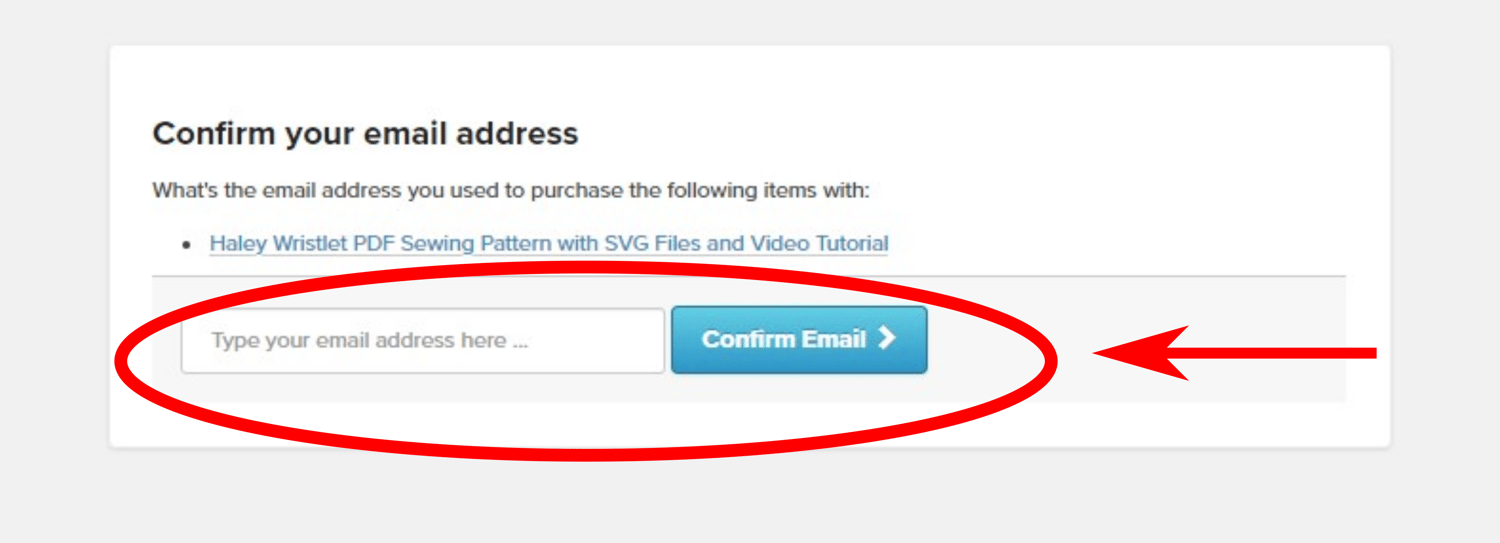
Step 3
Enter the email address you used to create your account and click on "Confirm Email" button.
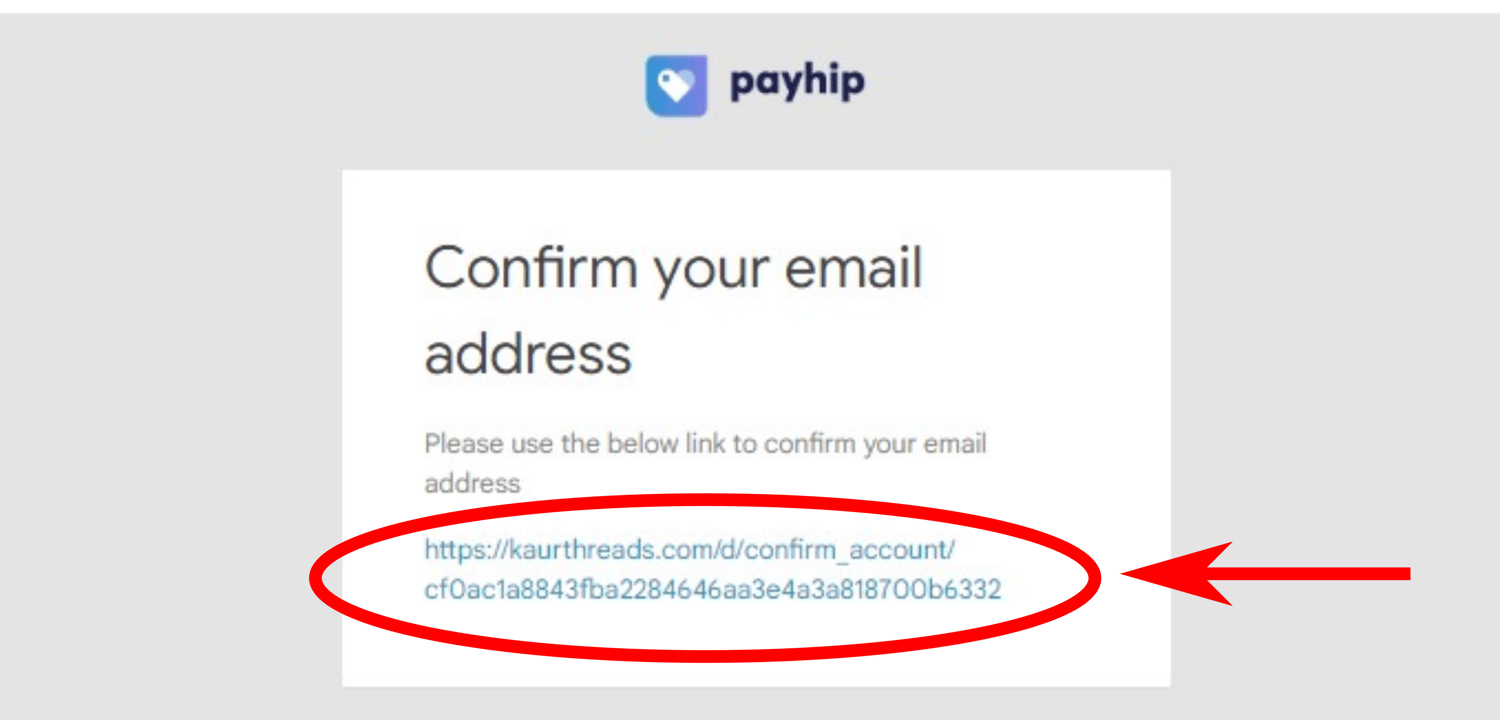
Step 4
You will receive a confirmation email, so please check your inbox or spam folder. The link in the email will expire in 15 minutes so it should be used soon. Click the link to confirm your email address.
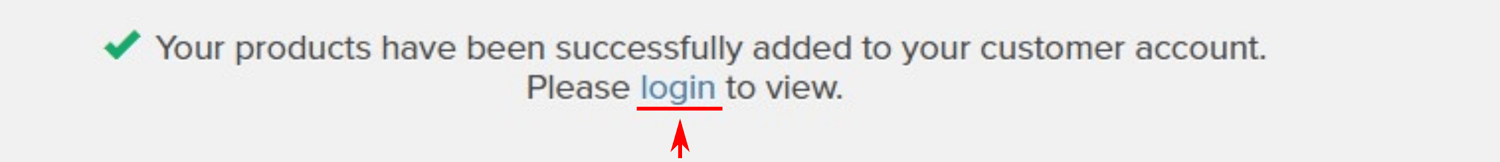
Step 5
The pattern will be added to your account. Click "login" and log into your account.
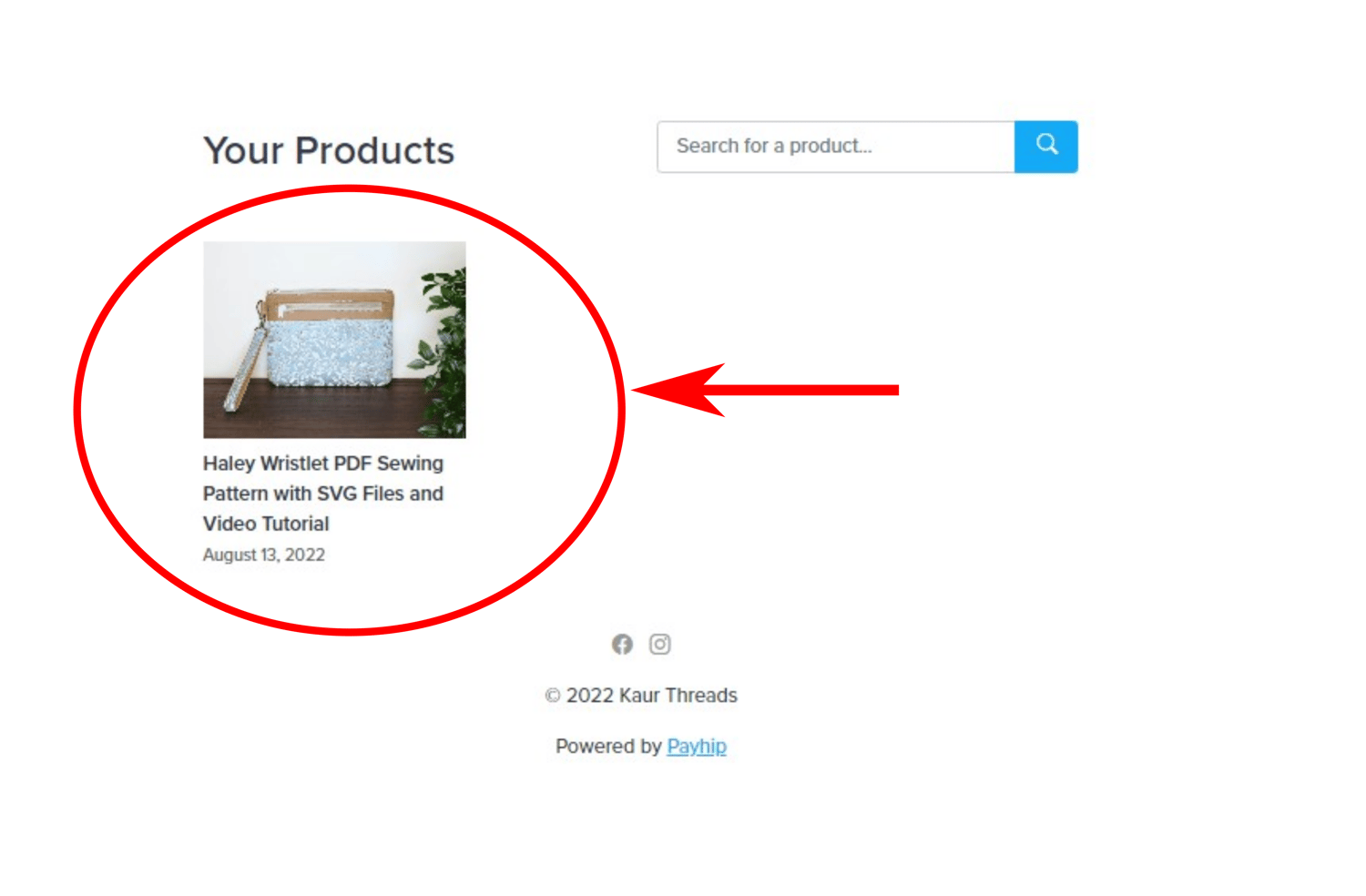
Step 6
The pattern has been added to your account!

